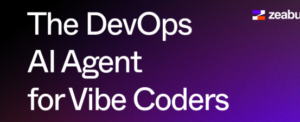
Firstly, if you find it troublesome to build your own system, you can easily use the official solution .Just Click here
In today’s era of digitalization, automation is no longer the exclusive domain of large enterprises. It has become a key tool for individuals and small and medium-sized teams to enhance efficiency and unleash creativity. Through automation, we can delegate repetitive and tedious “digital chores” to programs, allowing us to focus on more valuable innovative work.
n8n is such a powerful workflow automation tool. Similar to commercial services like Zapier or Make, it can connect hundreds of applications and services. However, its open-source and self-deployable nature grants you unparalleled flexibility and control, freeing you from the constraints of process iterations and node counts.
However, “self-deployment” often implies intricate server configuration and operation and maintenance tasks, which deters many users without technical backgrounds. At this juncture, Zeabur emerges. It is a “service deployment platform” tailored for developers and efficiency enthusiasts, capable of simplifying the complex deployment process to just a few clicks.
This tutorial will guide you through the entire process from scratch to completion, and you will learn:
Core concept: Gain a deep understanding of what Zeabur is and how it collaborates with n8n
- One-click deployment: Deploy your own n8n service on the Zeabur platform with just one click
- Smooth upgrade: Easily update n8n to the latest version and enjoy the latest features
- Unlock benefits: Master the cheats to activate some premium features of n8n Enterprise Edition for free
- Cost control: Understand Zeabur’s billing method, learn to monitor usage and suspend services to save expenses
Whether you are a novice or a veteran in automation, this tutorial will assist you in quickly building a professional-grade automated workflow platform in the simplest, most efficient, and safest manner
Chapter 1: Analysis of Core Concepts
What is Zeabur?
Zeabur is a cloud deployment platform that specializes in “as a Service”. Its goal is to make application deployment as simple as installing an app on a mobile phone. You don’t need to worry about the underlying servers, operating systems, or network environment. Simply provide the code or templates, and Zeabur will automatically handle the building, deployment, and operation and maintenance tasks
- AI & Large Language Model Tools: Popular AI applications such as LobeChat (a high-performance chatbot framework), One-API (unified access to all LLMs), Dify (an LLM application development platform), and LibreChat (an enhanced clone of ChatGPT)
- Information and Subscription: For example, WeWe RSS (a more elegant way to subscribe to WeChat official accounts) and RSSHub (making everything RSS-enabled)
Database and backend services: including mainstream databases such as MySQL, PostgreSQL, MongoDB, and Redis
Global nodes: Support for deploying services in multiple regions including North America, Europe, and Asia. You can choose the server closest to your target users or the required API to achieve the lowest latency
Chapter 2: Quick Installation of n8n (One-click Deployment)
n8n requires continuous operation, thus a subscription to Zeabur’s paid plan is necessary
- After logging in, proceed to the Billing page
- . Choose the Developer Plan (approximately $5/month). This plan provides n8n with an excellent operating environment and unlimited automated traffic
- Bind your credit card or supported payment method, and you can pre-charge $10.
Step 3: Create a project and deploy from a template
- On the homepage of your console, click “Create Project”
- Select server region: The system will prompt you to choose a deployment region. It is strongly recommended to select the United States (such as us-west-1)Avoid choosing Hong Kong or Shanghai, as APIs of many mainstream AI services such as OpenAI and Google currently restrict access to these regions. Deploying in the United States can ensure optimal compatibility
- Search for n8n in the marketplace, find the template provided by the official and click on it
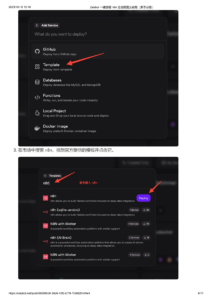
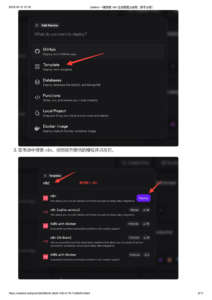
Step 4: Configure and start the service
- Waiting for deployment to complete: After clicking Deploy, Zeabur will automatically pull the n8n image and proceed with deployment.You can view the real-time deployment progress in the Logs tab. This process usually takes a few minutes. If it fails, you can refresh and try again until it succeeds
Step 5: Access and configure n8n
1 After successful deployment, navigate to the project and click on the “Networking” tab of the service. You will see a temporary public domain name provided by Zeabur (e.g., n8n-xxxxx.zeabur.app)Click on the domain name to access your n8n instance2Click on the domain name to access your n8n instance
- Create an administrator account: When accessing n8n for the first time, you need to set up an administrator account and password. Please ensure to keep them safe and confidential

The design of Zeabur makes upgrading exceptionally simple, without the need to suspend service
After saving the changes, Zeabur will automatically detect the image updates and pull the new version of the image for you, then redeploy the service. The entire process is fully automated. After the deployment is complete (usually taking only two to five minutes), visit your n8n domain name again, check the version information in the lower left corner, and confirm whether the update has been successfully applied
Chapter 4: Unlock the advanced features and benefits of n8n Enterprise Edition
Through the self-deployment method, n8n generously offers users a free event to unlock some enterprise-level features. These features will greatly enhance your efficiency in building and managing complex workflows
Unlockable advanced features:
- Advanced Debugging: When a workflow fails to execute, you can directly edit and retry at the failed node, without having to run it from the beginning
- Workflow History: Review and restore past workflow versions with one click, no more worries about making mistakes.
- Execution Search & Labels: Easily search, filter, and label historical execution records for auditing and management
After successful activation, you will immediately have access to all the premium features mentioned above! Please note that this offer is officially provided by n8n, and specific policies may be adjusted over time. It is recommended to claim it as soon as possible
Chapter 5: Cost Management Techniques
Zeabur’s pay-as-you-go model is highly flexible, but it also requires proactive management to avoid bill overruns. Here are a few key cost control tips:
Monitor resource consumption: Regularly log in to your Zeabur console and check the resource usage (Usage) on the (billing) or project overview page. The dashboard clearly displays the real-time consumption of CPU, memory, and storage, helping you understand the cost structure.
- Pause idle services to save costs: This is the most direct and effective way to control costs. If you have deployed multiple services (for example, in addition to n8n, you have also deployed a test database or other applications), but you don’t need to use them temporarily, you can pause them at any time
Congratulations! You have mastered the entire process of one-click deployment of n8n on the Zeabur platform, smooth upgrades, unlocking advanced enterprise features, and effectively controlling costs. Leveraging the powerful capabilities of n8n and the convenient operation and maintenance of Zeabur, you can now fully explore the infinite possibilities of automation, making tedious operations a thing of the past, and empowering your work and life in a smarter and more efficient way.