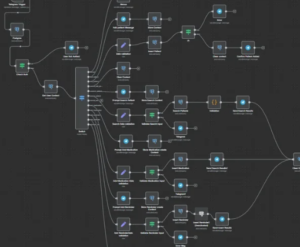
Firstly, if you find it troublesome to build your own system, you can easily use the official solution .Just Click here
From Beginner to Proficient: A Guide to Building Automated Workflows with Zero Foundation for n8n
1 Get to know n8n – Embark on your automation journey
Welcome to the world of automation! In this chapter, we will explore together a powerful tool that will completely change your perspective on repetitive tasks. We will start with the most basic concepts, understand what workflow automation is, why it is so important to everyone, and finally meet our protagonist – n8n.
2 What is workflow automation? (Why do you need it?)
Imagine the trivial and repetitive tasks you have to deal with every day or every week: copying data from a table and pasting it into another
In this system, a thank-you email is manually sent after each new customer fills out a form, or a report is regularly compiled and sent to the group readers
Team members. Although these tasks are simple, they consume a lot of valuable time and energy.
Workflow automation involves leveraging technology to execute tasks or processes automatically, eliminating the need for human intervention. It’s akin to having a tireless digital assistant at your beck and call, strictly adhering to the rules you’ve established (“If this happens…”) and executing the corresponding actions (“…then do that”).
The core of workflow automation consists of two basic components:
- Trigger: This is the “event” that initiates an automated process. It can be the receipt of a new email, the submission of a form by someone, or even the arrival of a preset time point (such as 9 am every day).
- Action: This is the specific task executed in response to the trigger. For example, updating the database, sending a Slack message, or adding a new row in Google Sheets.
Many people may perceive “automation” as a highly complex and distant concept, seemingly existing solely on the production lines of large factories. However, in reality, automation has long been integrated into our digital lives. Its true power lies in its ability to serve as a “bridge” connecting various applications you use daily, such as Gmail, Google Sheets, Slack, etc., allowing them to “communicate” and collaborate with each other. You already know how to use these tools, and n8n is precisely the bridge that connects them, multiplying their effectiveness. Therefore, learning automation is not starting from scratch, but rather adding to your existing digital skills.
3 What is n8n? (Your new “Swiss Army Knife”)
n8n is a powerful low-code automation tool. You can think of it as a “Swiss Army Knife” in the digital world, flexible and powerful, capable of connecting different applications and services to build your own automation tool.
Compared to other automation tools such as Zapier or Make.com, n8n possesses several distinct features that set it apart:
Flexibility and customizability: n8n is open-source, which means it grants users a high degree of freedom. You can deeply customize it according to your specific needs.
Cost-effectiveness: Especially for users who opt for self-hosting, n8n can significantly reduce the cost of using automation tools.
Data ownership and privacy: Through self-hosting, all your workflow data is fully in your own hands, which is crucial for individuals or businesses that prioritize data security and privacy.
The design philosophy of n8n is not merely to provide a “usage” tool, but also to offer a “creation” platform. It empowers every user to become a “builder”. This emphasis on control and creativity signifies that n8n is not merely a task executor, but also a robust support for you to realize various automated creations.
4 How to get started with n8n: Cloud version vs. Self-hosted
Before you start building your first workflow, you need to make an important choice: whether to use the cloud service officially provided by n8n or to self-host on your own server. These two methods have their own advantages and disadvantages, and are suitable for users with different needs.
- Cloud version: This is the simplest and fastest way to get started. The n8n team will handle all server hosting and maintenance tasks, and you only need to register an account to immediately start building workflows in the web editor. This is ideal for beginners or small businesses that do not want to deal with technical details. You can visit the n8n Cloud registration page to get started.
- Self-hosting: This approach grants you complete control over the n8n instance and data.You can install it on your own server (using Docker, Node.js, or other methods) and deeply customize it. This requires a certain level of technical knowledge for setup and maintenance, making it more suitable for developers or businesses with strict data security requirements. The official n8n hosting guide provides detailed installation instructions.
To assist you in making a choice, the table below clearly compares the characteristics of the two methods:
Table 1: Comparison between n8n Cloud Edition and Self-Hosted Edition
There is no absolute good or bad in this choice; the key lies in your needs, technical background, and budget. For beginners, we strongly recommend starting with n8n Cloud, so you can focus on learning n8n itself without being distracted by server-related matters.
5 Explore the n8n interface and community
No matter which method you choose, you will eventually enter the editor interface of n8n. It may feel somewhat unfamiliar at first, but we can use a simple analogy to understand its core elements:
Workflow: This is your “recipe“. It details every step from start to finish, defining the blueprint for the entire automated task.
Nodes: They are each “ingredient” and “cooking step” that constitute the recipe. Each node is responsible for executing a specific task.
Execution: When your workflow is actually executed according to the triggering conditions, it is equivalent to the kitchen receiving an “order”
And completed a dish. Every execution will be recorded.
In addition to its powerful tools, n8n boasts a highly active and invaluable resource—its community. Within the community, you can discover a plethora of pre-built workflow templates. These templates encompass various common scenarios, such as “automatically sending birthday greeting emails” or “synchronizing data between Notion and Google Sheets”.
For beginners, these templates are not just “shortcuts”; they are excellent “learning accelerators”. When you feel lost on how to start from a blank canvas, consider visiting the template library and finding a template that aligns with your goals. Import it into your workspace, and then, like dismantling a toy, carefully study how each of its nodes is connected and configured. This “learning by deconstruction” method allows you to quickly grasp the working principles of n8n through practical examples, making it one of the most efficient and stress-free ways to learn.
6 Core concept – the basic building block of n8n
After gaining an understanding of the basic situation of n8n, let’s now delve into its internals and grasp the core concepts necessary for building workflows. This chapter will provide you with a detailed analysis of the classification of “nodes”, the way data “flows” through the workflow, and how to use core nodes to process and transform data.
Understanding “nodes”: the “building blocks” of workflows
In n8n, nodes are the most basic units that constitute a workflow, akin to the “building blocks” of a model. Each node represents a specific task or operation, such as retrieving data from an API, processing information, or sending an email. By connecting these nodes, you define the sequence and logic of the automated process.
To facilitate understanding, we can categorize nodes into four major types, each playing a distinct role:
- Trigger nodes: They are the starting point of workflows, instructing n8n when and howto commence execution. For instance, On a
Schedule (triggered at a scheduled time) or Webhook (triggered when a specific URL is accessed). On the interface, they usually have an orange lightning bolt icon.
- Action nodes: They are the “doers” in the workflow, responsible for executing specific tasks and interacting with external services. For example, Send Email, Google Sheets, or Slack.
- Data transformation nodes: They are masters of data processing, responsible for altering or processing the data flowing through them in the workflow. For example, Set (to set or modify fields), Merge (to merge data from different sources), or Aggregate
(Aggregating multiple data items into one).
- Logical nodes: They are the “decision-makers” of workflows, controlling the flow of data based on specific conditions. For example, IF
(If the conditions are met, take one path; otherwise, take another.) Or Switch (distributes data to multiple different paths based on different condition values.).
To give you an intuitive understanding of commonly used nodes, the table below summarizes some of the most core nodes and their functions:
Table 2: Overview of Common Core Node Functions
7 Data flow and transformation: the “blood” of workflow
If nodes are the “organs” of workflows, then data is the “blood” flowing through them. Understanding how data is represented and transferred in n8n is the key to mastering n8n, and it is also the “master key” for transitioning from simple linear workflows to complex multi-branch workflows.
In n8n, data is organized and flows in a format called JSON. You don’t need to be an expert in JSON; you just need to understand its basic structure: it is a collection of key-value pairs ** (e.g., {“name”: “John”, “age”: 30}). After each node completes its task, it passes its result(s) (one or more JSON objects) to the next node.
So, how do we use the data generated by previous nodes in a node? The answer is expressions. n8n provides a very intuitive way to use expressions, which you can think of as a Mail Merge function. You just need to put the variable name in double curly braces {{ }} and n8n will automatically replace it with real data at runtime.
To accurately cite data, you need to understand two main citation styles:
- Relative reference ($json): This is the most commonly used method, representing “data from the previous node”. For example, in a node that sends an email, if you want to use the username passed from the previous node (such as a form trigger), you can write {{$json[“customerName”]}}.
- Absolute reference ($node[“NodeName”].json): When your workflow becomes complex and involves multiple branches, you may need to reference data from a specific node that is not immediately adjacent. In this case, absolute reference is necessary. For example, regardless of where the current node is, you can access the data of a specific node by using {{$node[“Webhook”].json[“body”]
“[“orderId”]}” to precisely obtain the order ID received by the trigger node named “Webhook”.
Mastering these two referencing methods means you have the ability to accurately extract any required data at any point in the workflow. This is the foundation for building complex and powerful automated processes.
8 Detailed explanation of core data processing nodes
Now let’s take a closer look at those core nodes responsible for “altering” data. They can assist you in effortlessly accomplishing various “no-code” data processing tasks.
Edit Fields (Set) Node: This is the most commonly used data processing node. You can use it to add new fields, delete unnecessary fields, or modify the values of existing fields.
Example: Assuming the data passed from the previous node is {“firstName”: “Jane”, “lastName”: “Doe”}, you can use the Set node to create a new field named fullName, with its value being the expression {{$json[“firstName”] + ” ” +
$json[“lastName”]}}. After processing, the output data becomes {“firstName”: “Jane”, “lastName”: “Doe”, “fullName”: “Jane Doe”}.
Merge Node: This node comes in handy when you need to merge data from two different sources
For example, one input is the basic information of a customer, and the other input is the order list of that customer. The Merge node can combine them into a complete data item based on a common key (such as customer ID).
Split Out Node: If the previous node passes through a list containing multiple items (such as multiple products in an order), and you want to process each item individually (such as checking inventory one by one), the Split Out node can help you “split” this list into multiple independent data items, which will flow to the next node in sequence.
Aggregate Node: This node serves the exact opposite function as the Split Out node. After processing multiple independent data items, you may need to “aggregate” them back into a single output (such as calculating the total price).
Code Node: This is the “ultimate weapon” in n8n. When all preset nodes fail to meet your complex logical needs, you can use the Code node to write custom code in JavaScript to process data. For non-programmers, this may sound intimidating, but here’s a game-changer: You can directly describe your needs to an AI like ChatGPT or Claude (for example, “Please help me write a piece of JavaScript code to calculate the total price of an array of products”), and then paste the code generated by the AI into the Code node. This makes this most powerful node accessible to everyone.
9 The Mystery of Variables: $json, $node, and Others
In addition to the data flowing through the workflow, n8n also provides some built-in global variables that can be called at any time in expressions to obtain information about the workflow itself or its environment.
Table 3: Quick Reference Table for Key Variables of n8n
Lastly, regarding accessing data, there are two syntaxes to be aware of: dot notation and square bracket notation.
Dot notation: used when the name of a data field is simple and does not contain spaces or special characters. For example:
{{$json.customer.name}}.
Square bracket notation: When the field name contains spaces, special characters, or is a dynamic variable, square brackets must be used. For example: {{$json[“customer name”]}}.
Having understood these core concepts, you now possess all the theoretical knowledge necessary to build an n8n workflow. Next, let’s consolidate them through a practical project!
10 Hands-on Training – Building Your First Workflow
Theoretical knowledge is the foundation, but only through hands-on practice can one truly master a skill. This chapter will guide you from scratch, step by step, to build a complete and practical automated workflow. This process will not only consolidate all the core concepts learned in Chapter 2, but more importantly, it will bring you the joy and confidence of successfully creating automation for the first time.
Project objective: Automatically process and summarize customer orders
Our project objective is to establish a workflow for “automatically processing and aggregating customer orders”. The specific process is as follows:
- Receive simulated customer order data through a webhook.
- Organize order data and calculate the total order amount.
- Determine whether the order amount exceeds a specific threshold (e.g. 100 yuan) and qualifies as a large-value order.
- Based on the judgment result, send the order summary information to Slack (or email). If it’s a large order, make a special note in the message.
This project will cover all key aspects such as triggers, data conversion, logical judgment, and action execution.
Set trigger (Webhook)
- In the n8n editor, click the + sign, search among all nodes, and select the Webhook node. This is our trigger, which generates a unique URL.
- After adding the Webhook node, you will see a Test URL in the parameter panel on the right. This URL serves as the entry point for our workflow.
- Click the “Listen for Test Event” button. At this point, n8n will start waiting to receive test data.
- You need to use a tool (such as Postman, Insomnia, or directly constructing in the browser) to send a request to this URL
Send a POST request with simulated JSON data attached. For example:
JSON
prolog
{
Customer Name “:” Zhang San “,” items “:[
{“product”: “notebook”, “price”: 80, “quantity”: 1},
{“product”: “mouse”, “price”: 30, “quantity”: 1}
]
}
- After successful sending, you will see the Webhook node capture the data and display it in the output. This indicates that our trigger has been successfully set.
Step 2: Data Conversion (Set & Code)
Now, we need to process the received data and calculate the total order amount.
- Add a Code node after the Webhook node. We will use it to calculate the total price.
- In the JavaScript editor of the Code node, enter the following code. This code will iterate through all products, calculate the total price, and return it as a new field named “totalPrice”.
JavaScript
xquery
let totalPrice = 0;
for (const item of $json.body.items) {
totalPrice += item.price * item.quantity;
}
return [{
…$json.body, totalPrice: totalPrice
}];
- Click “Execute Node”, and you will see a new field named “totalPrice” added to the output data, with a value of 110.
Step three: Logical judgment (IF)
Next, we need to determine whether this is a large-value order.
- Add an IF node after the Code node.
- In the parameter settings of the IF node, add a condition. In the input box for the first value (Value 1), use the expression {{$json.totalPrice}} to obtain the total price calculated in the previous step.
- Set the operation to “Larger Than”.
- In the second value (Value 2), enter 100.
- When executing this node, since our total price is 110, which is greater than 100, the data will flow out from the true exit. If the total price is less than or equal to 100, the data will flow out from the false exit.
Step 4: Perform the action (Slack/Email)
In the final step, we will send out the results. We will set different messages for the true and false cases.
- Connect a Slack node (or Send Email node) from the true exit of the IF node.
- In the Text field of the Slack node, we will write our notification message. Here, we will make extensive use of expressions to dynamically insert data: New order reminder! [Large order] Customer: {{$json.customerName}}, Total amount:
{{$json.totalPrice}} yuan.
- Then connect another Slack node from the false exit of the IF node.
- In the Text field of this node, write the message for a regular order: New order reminder! Customer:
{{$json.customerName}}, total amount: {{$json.totalPrice}} yuan.
At this point, the entire workflow has been constructed! Click the Activate switch in the top right corner to activate the workflow. Now, whenever new order data is sent to your Webhook URL, this process will automatically run, process the data for you, make judgments, and send notifications.
By completing this project, you have not only practiced the core functionalities of n8n, but more importantly, you have personally transformed a blank canvas into an automated tool that can work for you. The sense of accomplishment brought by this creative process from scratch will be your greatest motivation to continue exploring the more complex world of automation.
11 Connecting the World – API Integration with Third-Party Services
After mastering the basic operations of n8n, you will discover its true potential lies in connecting everything. n8n provides over 300 preset nodes, allowing easy connection to commonly used services such as Google, Microsoft, and Slack. But what if you encounter a service that does not have a preset node? The answer is to use an API. This chapter will unveil the mystery of APIs for you and teach you how to use n8n’s
The HTTP Request node serves as a “master key” to connect to almost any open service on the Internet.
12 What exactly is an API? (The secret in the restaurant)
API (Application Programming Interface) sounds very technical, but we can understand it using a vivid analogy of a “restaurant”.
Imagine you walk into a restaurant:
The menu in your hand is the API. It informs you of the dishes (services) that this restaurant can offer, as well as how you should place your order (request format).
The different workstations in the restaurant kitchen (such as the grilling area and the salad area) are like API endpoints. Each endpoint is responsible for handling specific requests, such as the /users endpoint handling user information and the /orders endpoint handling order information.
When you say “I want a steak, medium-rare” to the waiter, this act of ordering is itself an API call. And the waiter, who is responsible for passing orders and dishes back and forth between your table and the kitchen, is the HTTP request.
He is the communication mechanism that makes all of this possible.
So, to summarize: An API is a list of services, and we “order” from a specified API endpoint through HTTP requests to the “waiter”, thereby obtaining services or data. This analogy greatly simplifies complex concepts and allows you to intuitively understand how n8n interacts with the external world.
13 Using the HTTP Request node: Your all-purpose key
For online services that n8n doesn’t offer dedicated nodes for, as long as it provides an API, we can use the HTTP Request node to communicate with it. This node serves as your “master key”.
In the HTTP Request node, the two most commonly used request methods (Request Method) are:
GET: Get data from the server. It’s like asking the waiter, “What’s the special dish today?” You’re just requesting information, without changing anything.
POST: Submit (Post) data to the server. It’s like telling the waiter, “I’m sure I want to order this steak,” and specifying your preference (medium-rare). You are creating a new order, which will change the state of the server.
To use this node, you usually need to do three things:
- Set request method: Choose GET, POST, or other methods.
- Input URL: Enter the API endpoint address you wish to request here.
- Configuration parameters: For GET requests, you may need to add query parameters to the URL; for POST requests, you need to fill in the data you want to send (usually in JSON format) in the Body.
14 Voucher management: Securely connect your accounts
When you request a service that requires login access (such as your Google account or Twitter account), the API needs a way to verify your identity. This is where credentials come in. n8n provides a secure place to store these credentials, so you don’t have to manually enter them in every workflow.
Common authentication methods include:
API Key: This is the simplest method. The service provider will give you a long string, like a special password. You include this key with every request, and the server will know it’s you.
OAuth2: This is a more secure and modern authorization mechanism. It does not directly expose your username and password. Instead, it pops up an authorization page (such as the common “Sign in with Google Account”), and after you agree, the service will give n8n a temporary token (Token) to access your data.
Basic authentication: This is an older method that directly uses a username and password for verification.
In n8n, you can pre-set these credentials in the Credentials section of the left menu. Then, in the corresponding node, you can simply select the credential you have already configured from the dropdown menu. This approach is both convenient and secure, and is highly recommended.
15 Proficient in workflow – design, debugging, and error handling
Building a working workflow is the first step, but constructing a stable, reliable, and easy-to-maintain workflow is the hallmark of transitioning from a novice to an expert. This chapter will teach you some advanced techniques, including how to design an efficient workflow, how to debug problems like a detective, and how to establish a robust error handling mechanism, so that your automated system can handle unexpected situations with ease.
Design principles of efficient workflow
A good workflow is like a clearly structured article, with distinct logic, easy to read and modify. Here are some key design principles:
Maintain organization: Give your nodes meaningful names. For example, do not use the default HTTP
Request 2, but rename it to Get Weather Data. This will allow you to immediately understand the purpose of each node when you review it months later.
Modularity and Reusability: If there is a series of node combinations (for example, obtaining user information, formatting names, checking membership levels) that are used across multiple workflows, they should be created as a separate “Sub-Workflow”. Other workflows can call it through the Execute Workflow node. This is like writing reusable functions in programming, greatly improving efficiency and maintainability.
Plan first, build later: Before starting to drag and drop nodes, take a few minutes to draw your flowchart on paper or a whiteboard. Clarify your goals, triggering conditions, data flow paths, and possible exceptions. This will help you stay clearer in your mind during the building process, making it more efficient.
Monitoring and debugging: When things go wrong
Even the most perfectly designed workflow can go awry due to temporary failures of external services or unexpected changes in data formats. It is crucial to learn how to quickly locate and resolve issues.
n8n provides powerful tools to help you become a “workflow detective”:
Execution Log: On the left panel of the n8n interface, you can find the Executions option. This section records the history of every run of all your workflows, including successful and failed records. When a workflow fails, you can see here which node has encountered an error, along with detailed error information. This is your primary battleground for troubleshooting issues.
Debug Helper Node: This is a debugging tool that has not yet officially appeared in the official documentation but is widely circulated in the community. You can insert this node between any two nodes in the workflow. It acts like a “magnifying glass”, clearly displaying the data flowing through it. When you suspect that the data output by a certain node is in an incorrect format, you can connect a Debug Helper node after it to investigate further, thereby quickly locating the root of the problem
.
Build a robust error handling mechanism
An amateurish automation process will directly crash and stop when encountering an error, while a professional automation process will anticipate the possibility of errors and handle them gracefully. This shift in thinking from passive response to active planning is the watershed between professionalism and amateurism. n8n provides two levels of error handling mechanisms:
- Node-level Error Handling (Continue On Fail): In the Settings tab of each node, you can find an option called Continue On Fail. After checking it, even if an error occurs during the execution of this node, the entire workflow will not be interrupted and will continue to execute downstream. What’s even better is that the error message of this node will flow out from a special “Error Output” port (usually red). You can connect this port to other nodes, such as a node that sends emails, to implement sending alerts when this specific step fails.
- Workflow-level error handling: This is a more powerful and global approach to error handling. You can create a “contingency workflow” specifically designed to handle errors. The trigger for this workflow is selected as Error Trigger. Then, in the settings of any of your main workflows, specify this contingency workflow as its
Error Workflow. This way, no matter which node your main workflow fails at or for what reason, n8n will automatically trigger that emergency workflow and pass detailed error information (including which workflow, which node, and what the specific error is) to it. You can set up email, Slack message, or SMS sending in the emergency workflow, thus achieving a professional-level monitoring effect of “I receive a notification immediately whenever any workflow encounters an error”.
Mastering these skills in design, debugging, and error handling will enable you to build not fragile “toys”, but stable and reliable automation systems capable of handling critical tasks.
16 Towards Intelligence: n8n and AI Agents
Once you have mastered the art of making different applications work together seamlessly, it’s time to infuse your automated processes with “intelligence”. This chapter will take you into the cutting-edge realm of integrating n8n with Artificial Intelligence (AI). We will delve into the concept of AI agents
The principle, as well as how to leverage n8n’s powerful AI integration capabilities to build intelligent workflows capable of thinking, analyzing, and even creating.
Introduction to AI Agents
In simple terms, an artificial intelligence agent is a software program capable of perceiving its environment, making decisions, and acting autonomously to achieve specific goals. Unlike traditional rigid rules of “if this, then that”, AI agents can understand more complex instructions and make reasonable judgments based on context.
AI agents are widely applied, ranging from the familiar intelligent customer service chatbots, to analysts capable of automatically analyzing massive amounts of data and generating reports, to development assistants that can help programmers write and debug code.
Integrate AI into n8n
n8n keeps up with the wave of AI development, incorporating numerous nodes specifically designed for interacting with AI models, making the construction of AI applications simpler than ever before.
The core AI nodes include:
AI Agent Node / Basic LLM Chain: These are related to large language models (LLM), such as those from OpenAI
The basic node for interaction with the GPT series. You can give it an instruction (i.e., a “prompt”) and it will respond
Text generated by AI.
Summarization Chain: A node specifically designed to condense long articles or a large amount of text into a concise summary.
Question and Answer Chain: It can answer relevant questions raised by users based on the documents or data you provide.
To use these nodes, you usually need to first register on the website of the corresponding AI service provider (such as OpenAI) and obtain an API key. Then, configure a corresponding credential in n8n, and you can call it in the AI node.
17 Prompt: Introduction to Engineering: How to Talk with AI
The AI node itself is merely a tool, and the quality of its output largely depends on the “instructions” you give it, namely the prompts. Learning how to craft high-quality prompts is known as “prompt engineering,” which is a crucial core skill in the age of AI.
A good cue word usually includes the following elements:
- Clarity: Tell the AI what you want it to do explicitly and unambiguously. Instead of saying “summarize”, say “please summarize the following article in three main points”.
- Context: Provide background information for AI to help it better understand the task. For example, add a sentence at the beginning of the prompt
“You are a professional market analyst.”.
- Constraints: Establish rules or limitations for the output. For instance, “The response should not exceed 100 characters” or “Please output the results in JSON format”.
- Example: This is one of the most effective methods to improve the accuracy of AI output, also known as “Few-shot Prompting”. By providing one or two complete “question-answer” examples in your instructions, the AI will be able to better mimic the format, tone, and structure you want.
Mastering prompt engineering means you have mastered the language for efficient communication with AI, which will directly determine the success or failure of your AI automation applications.
18 AI in Practice: Building a Simple Document-Based Question Answering Robot
Let’s explore the joy of building AI applications in n8n through a currently popular AI application – RAG (Retrieval-Augmented Generation).
What is RAG? Traditional AI models sometimes “spout nonsense seriously” when answering questions, because they rely on their vast but possibly outdated training data. RAG technology addresses this issue. Its core idea is: before answering questions, AI no longer “guesses” out of thin air, but retrieves information from one or more specific documents you provide
Extract the most relevant information, and then generate answers based on these retrieved, absolutely accurate information. This makes AI’s answers well-founded and more reliable.
What is a vector database? RAG requires an efficient way to store and retrieve document information. This is where a vector database comes in. You can think of it as a special library that organizes books not by alphabetical order or title, but by “meaning“. It converts text into numbers (vectors), so texts with similar meanings are located close to each other in space. When you ask a question about “kitten”, it can quickly find all documents related to “feline”, “pet”, etc., even if the word “kitten” does not appear in these documents.
Simplified RAG workflow construction steps:
- Load data: Use the Read PDF or similar node to read the document you want to use as a knowledge base.
- Text segmentation: Utilize the Text Splitter node to divide lengthy documents into smaller, meaningful paragraphs. This aids in enhancing the precision of retrieval.
- Data embedding and storage: Utilize Vector Store-related nodes (such as Pinecone or Chroma) in conjunction with an Embeddings model (such as OpenAI’s model) to convert segmented text blocks into vectors and store them in a vector database. This step typically needs to be executed only once during knowledge base updates.
- Build a question-answering chain: In another workflow, set up a trigger to receive user questions.
- Retrieval and generation: Utilize the Retrieval Chain or AI Agent node. This node automatically receives user queries, converts them into vectors, retrieves the most relevant text blocks from the vector database, and subsequently forwards these text blocks along with the original query to the language model, enabling it to generate a final, document-content-based answer.
Through this project, not only have you built a powerful AI application, but more importantly, you have personally experienced how n8n seamlessly integrates data processing, external service integration, and cutting-edge AI technology.
19 Your path to becoming an automation master
Congratulations! From knowing nothing about automation to being able to personally build workflows that connect various applications, handle complex logic, and even integrate artificial intelligence, you have completed an extraordinary journey.
Let’s review the key skills you have mastered:
You have understood the core of workflow automation and learned to use the “building blocks” of n8n – nodes to build processes. You have mastered the flow and transformation of data in n8n and learned to use expressions and core nodes to process data. Through practical projects, you have experienced the sense of accomplishment of building a complete workflow from scratch.
You have unveiled the mystery of APIs and gained the ability to connect to the world using the HTTP Request node. You have learned to design, debug, and handle errors, making your automation system more stable and professional.
You have stepped into the realm of artificial intelligence, learned how to converse with AI through prompt engineering, and built intelligent
RAG application.
Your journey as an n8n master has just begun. Next, you can:
Start building right away: Think about what in your own work or life can be automated, and then go ahead and implement it. This is the best way to learn.
Exploring advanced templates: Conduct in-depth research on complex templates in the n8n community, and learn how experts solve problems.
Try new integrations: Keep trying to connect new applications and services that interest you.
Most importantly, remember that n8n is not just a tool; it’s a way of thinking — a mindset that constantly seeks better solutions and uses creativity to unleash productivity. Now that you have mastered this powerful Swiss Army Knife, go ahead and create, connect, and automate to your heart’s content!
#n8n Basic Tutorial